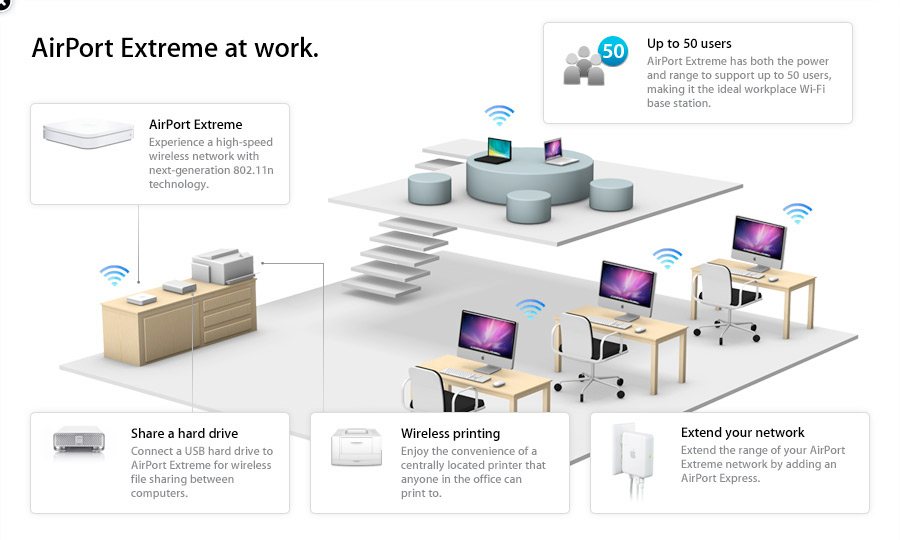
There is an easy way to setup wireless speakers you can control with your iphone.
It’s a little expensive, so plan to do expansion of your network in steps.
The key components of the system are:
an iphone, iTouch or ipad
an airport Express (or more)
a wireless router
-an airport base station is recommended
an iTv
-a computer would work too, but the iTv has some features not on computers
-and it’s cheaper
powered speakers
-ones that have an audio input plug
-preferably mini din
I’m not going to go into any detail about setting up the individual devices.
I trust can follow the instructions that come with the particular device listed above.
So, I know I say use an iTv, but I don’t have one.
I use a computer.
It is my base.
I can’t control the speakers connected to it, but that is a reason I recommend the iTv.
-you can control the speakers on the iTv
I assume you can figure out the router, phone, ipad, or touch.
Once you have those, you can buy the Airport Express.
This is like a router and is a targetable device on your network.
Read the instructions and set it up on your network.
Once you do, fire up your iphone and open iTunes.
You will see this devices listed as one of your ‘speakers’.
Plug in the the speaker you chose to the express.
When you push play on your iphone, the music will play from the ‘wireless’ speakers.
Sure they have power wires and the mini din, but you can control it from your phone.
Install these all over your house.
I have one in my basement and one in my kitchen.
In my living room, I have my computer connected to the stereo.
I can’t play the music to it like I can an express speaker.
But I can control the iTunes on the computer using the Remote app.
If you don’t have a Mac, buy an iTv.
Setup your iTv and it will also behave like an express and allow you to play music through it.
Plus many other features for playing videos and I believe they now have Apps.
But I’ll have to get one to play around with it more.